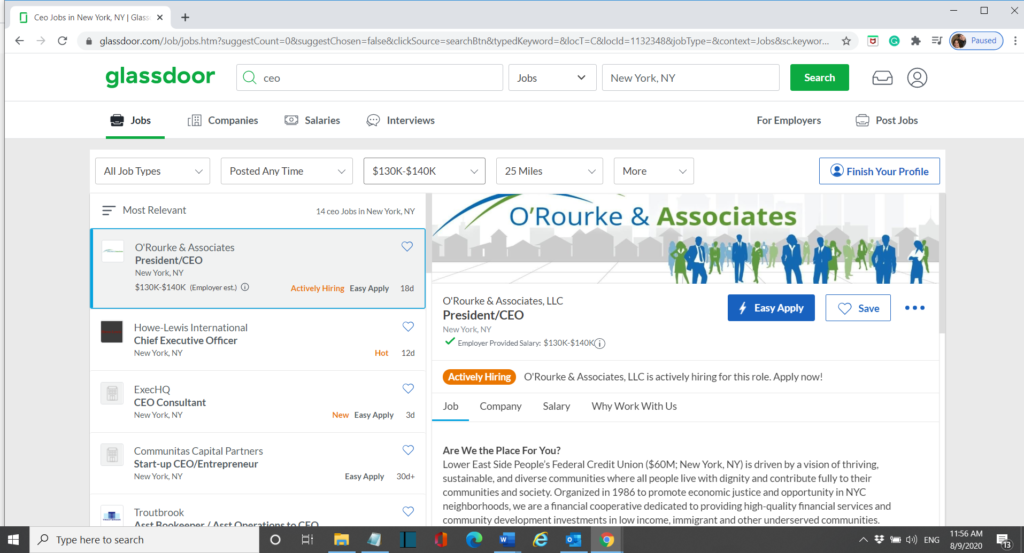Why should you use Glassdoor?
Many executives know about Glassdoor as the number one company review site, but Glassdoor is also one of the fastest-growing job boards. In any executive job search, it is a must use the tool in finding your next executive job. The site is now a top-four place to look for an executive job, so therefore you must include it in your job search. Below you will find how to use the tool.
How to find executives jobs?
Step A
First, go to Glassdoor’s website by going to https://www.glassdoor.com and then hit Jobs in the top middle corner.
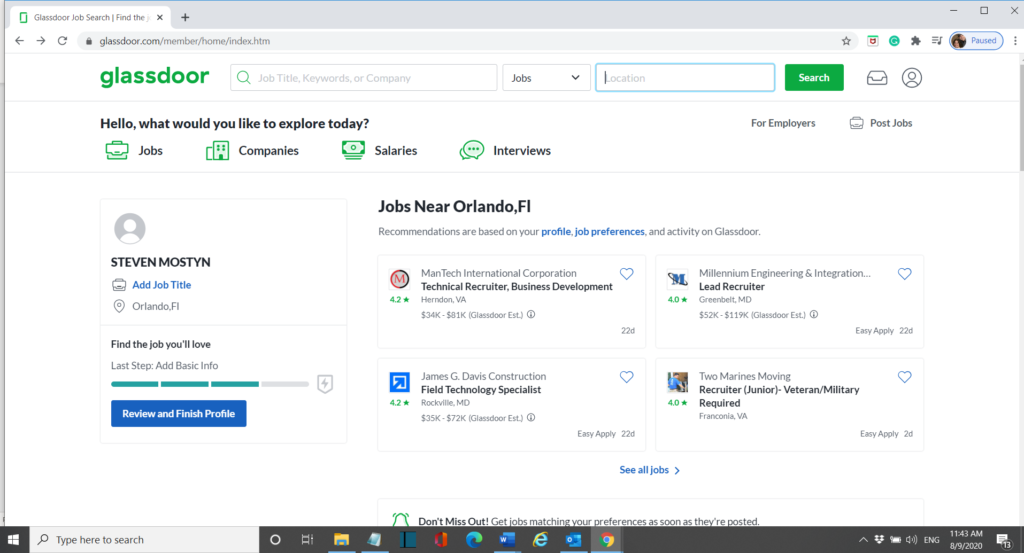
Step B
When you go to the jobs page, you can search for jobs 3 distinct ways by seeing the top 3 categories including Job Title, Keywords or Company; Location; Jobs. More information on each can be found below:
1) Title, Keywords, or Company – Search for jobs either by specific job title or by company
2) Location – You search for jobs by place by typing the city where you are looking for a job. 3) Jobs – In the drop-down menu, you are given a choice of looking by Jobs, Companies, Salaries, or Interviews. You should choose Jobs as that is what you are looking to find.
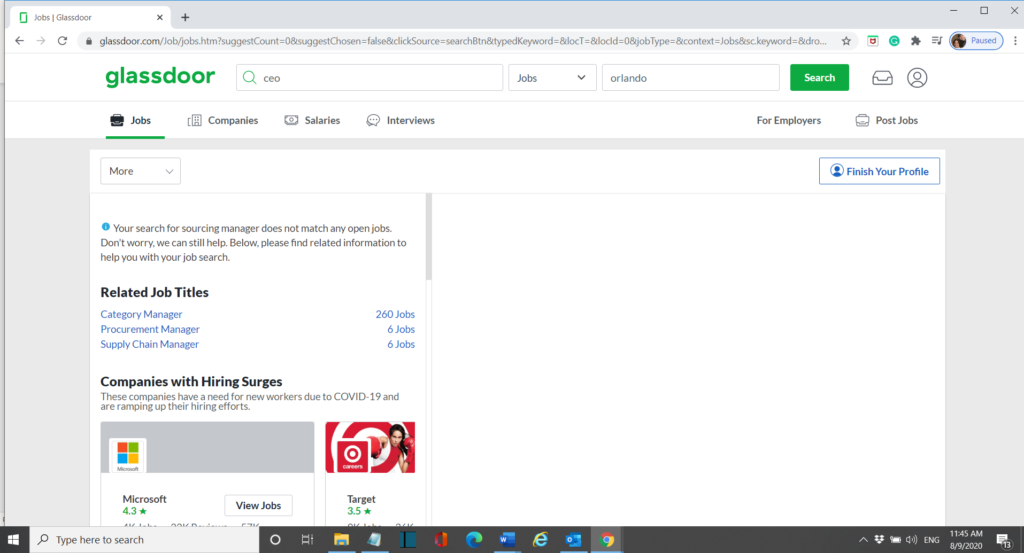
Step C
After hitting the green Search button at the top right, you will be taken to a different page where different job opening will appear. Click the executive jobs that interest you and apply to them.