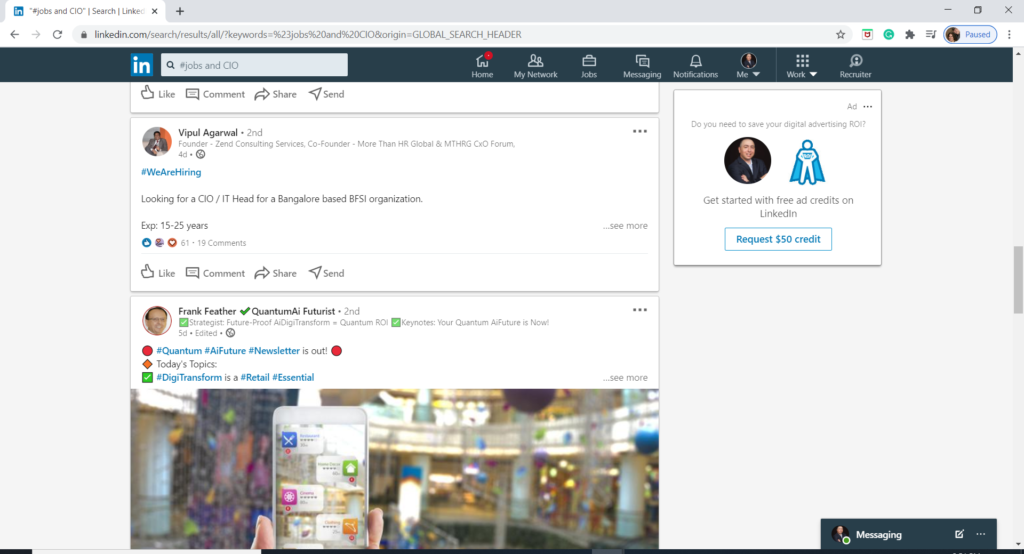Why should you use LinkedIn?
LinkedIn is one of the largest and most important places to look for executive jobs, and it should be included in every executive’s job search. Also, many of the roles on LinkedIn will not be found on other sites, so it is even more critical you do not skip this as one of your main job search tools. Also, there is more than one way to look for a job on LinkedIn, and these will be covered below as well.
How to find executives jobs?
The following sections below will show you how to look for jobs on LinkedIn including LinkedIn’s job section, and looking for jobs in your news feed,
Looking for Jobs in LinkedIn Job section
Step A
First, go to your LinkedIn homepage and in the top middle, hit the Job icon.
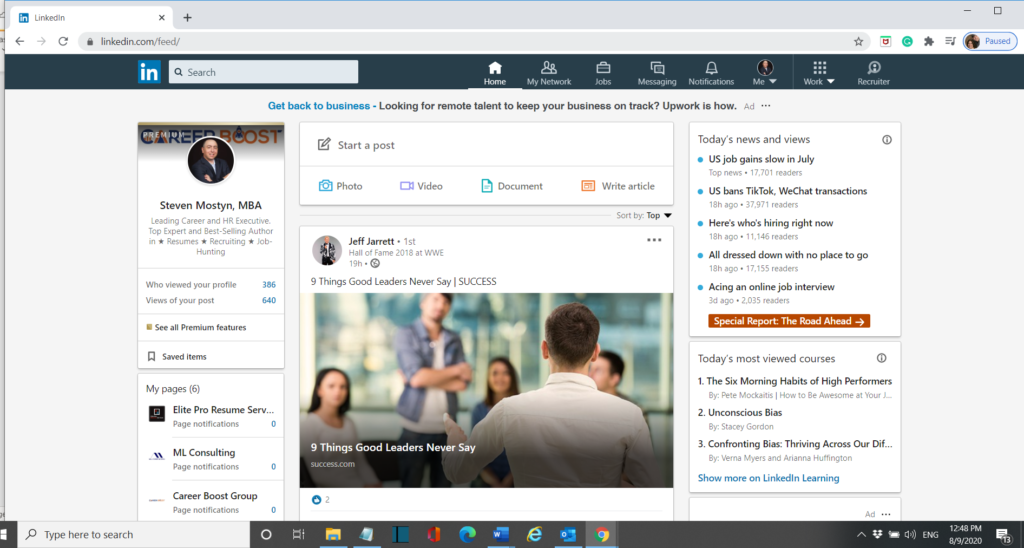
Step B
In the search bar you will find 2 sections which are searching by title skill or company. The other search bar you can search by location or zip code.
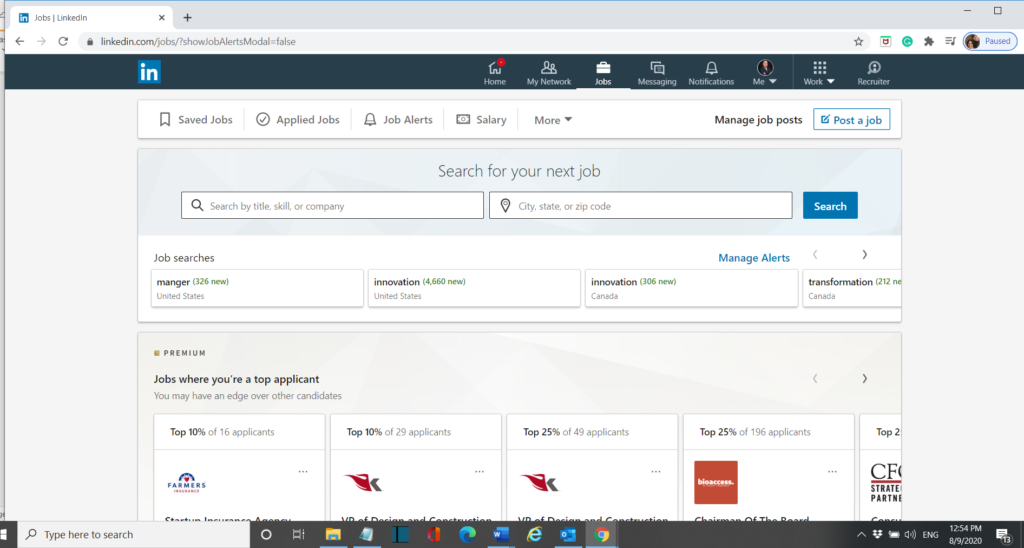
Step C
Now, you can easily use the “All Filters” Option.
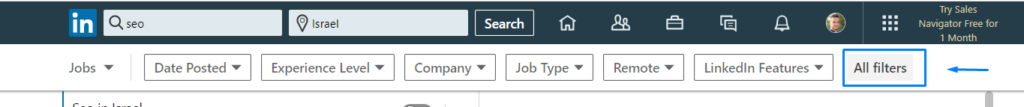
Then, choose in the “Experience Level” filter “Director/ Executive”.
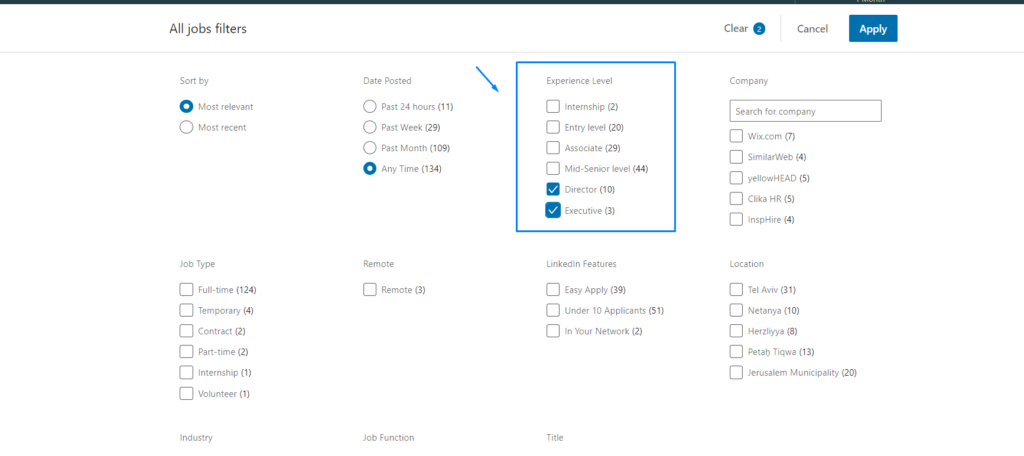
Looking for jobs in Jobs in your newsfeed
Step A
For looking for jobs in your newsfeed, what is recommend is to type in the search bar #job and the job you are looking for. For example, for a CIO job, you would type #job and CIO, and then CIO jobs in your news feed will pop up.